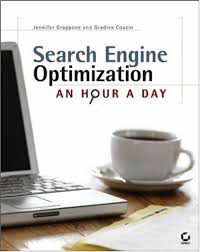By Keith Garrow
By Keith GarrowThere are many aspects to search engine optimization and much discussion about the merits of different approaches, but there is little disagreement about the importance of getting links to your site.
It is generally accepted that when a search engine is asked to search for something, it first of all sifts through its vast database of known websites to find which ones are relevant to the term entered, and then presents all the results in order of importance.
It is how a search engine judges importance that leads us to the subject of links. Google is a search engine that values good websites, and by good I mean quality ones full of useful information and advice. The Google guys want to see a web full of sites that offer things people want.
So they make the understandable assumption that if a site is a good one, other websites will link to it to improve their own visitors' experience. A site with lots of links going to it from other sites will therefore be taken to be one of some authority in its chosen area.
Important sites in the eyes of Google are those with lots of links pointing to them from other sites, so these are the ones that the search engine will put at the top of its results pages. We all want our sties to be at the top of the search results because that is the way to get lots of free website traffic. For your site to be up there where everyone will click on it, you therefore need to get lots of links pointing to it.
An important detail when it comes to links is that all links are not equal in the eyes of Google. A link from a site that Google considers to be an authority is worth much more than a link from a site it considers to be unimportant. Similarly, links from sites with a similar theme to your own are worth more than links from ones completely unrelated.
There are many ways to get links to your site, one of the most common ones being link exchange. This is the process of contacting other webmasters who have similar sites to your own, adding a link to their website and asking them if they would be prepared to link back to yours. This is a mutually beneficial arrangement which lots of webmasters are happy to participate in.
You need to organise your links carefully to ensure that you get the most benefit from them. 'Pagerank' is Google's rough measure of a page's importance and you can check the pagerank of any web page by downloading Google's toolbar and using the pagerank function on that. In the same way the links to your site increase your site's importance (or pagerank) links going out from your site will 'leak' a little bit of pagerank too, so you need to manage this carefully.
The best way is to organise all your outgoing links into new directory pages, so that you do not lose any pagerank from your existing and main web pages by putting any links there.
Set up a main link directory page with different categories on it, then have sub pages within this which contain the actual outgoing links for each different category of website. When you are arranging for other webmasters to link to your site, the links should be directed to a variety of pages, but mainly your home page.
This process can take a lot of time, but it can bear magnificent fruit. There are also various tools available that can help you speed up and manage this process.
Check out the author's website for recommendations for the most effective link building [http://www.keithgarrow.com/how-does-search-engine-optimization-work.html ]SEO Tools. Keith Garrow is an artist who set up his first website to promote his paintings and learned by experience how to create a site that now achieves top rankings on Google for all his main search terms. His website provides a detailed guide to search engine optimization, as well as advice on [http://www.keithgarrow.com/review-web-host.html]web hosts and how to create a website.
Article Source: [http://EzineArticles.com/?Free-Search-Engine-Optimization-Tips---Why-Your-Website-Needs-Backlinks-and-How-to-Get-Them&id=2396388] Free Search Engine Optimization Tips - Why Your Website Needs Backlinks and How to Get Them